Welcome to Financial Aid
How can we help you?
The Financial Aid Office at Berkeley College can provide you with information regarding completing your Free Application for Financial Aid (FAFSA) and resources to help in assisting you in financing your education. You can speak with Financial Aid Professional at any of our locations. If you have questions or would like more information, please make an appointment.
Complete your FAFSA
It is easier than ever to complete your FAFSA for the upcoming aid year. You can complete your Application for Federal Student Aid (FAFSA) by going to the StudentAid.gov website.
School Codes for FAFSA
New York: 008556
New Jersey: 007502
School Codes for FAFSA
New York: 008556
New Jersey: 007502
Need help with your FAFSA?
If you need help filling out your FAFSA, please click on the button below to view the FAFSA video.
Student Self-Service
You can check self-service to see if you have any open checklists and your financial awards. An open checklist is any documents you need to provide to Financial Aid to complete your Financial Aid application process.
Who needs to file the FAFSA?
All students who wish to receive federal or state Financial Aid MUST submit a FAFSA (Free Applications for Federal Student Aid).
What do I need?
• Verified account FSA ID username and password
• Parent or spouse contributor name, date of birth, Social Security number, and email address
• Income and asset information (if required) like:
o Your tax return (parent(s) should have theirs)
o Record of child support received
o Current balances of cash (savings/checking accounts)
o Net worth of any businesses and/or farms
• Parent or spouse contributor name, date of birth, Social Security number, and email address
• Income and asset information (if required) like:
o Your tax return (parent(s) should have theirs)
o Record of child support received
o Current balances of cash (savings/checking accounts)
o Net worth of any businesses and/or farms
How do I complete my FAFSA?
You may apply electronically at https://studentaid.gov/h/apply-for-aid/fafsa as soon as possible. Be sure to include our Title IV institutional code for the campus/campuses you are interested in attending:
New York: 008556
• New York City
• Online - New York
New Jersey: 007502
• Newark
• Online - New Jersey
• Woodbridge
• Woodland Park
Important: After submitting your FAFSA application, you will be directed to the FAFSA confirmation page. Please use the “Start your state application” link on the FAFSA confirmation page to complete your state grant application.
Students enrolled fall 2025 and winter 2026 terms must file the 2025-2026 FAFSA. Students enrolled spring 2026 term must file both 2025-2026 and 2026-2027 FAFSAs.
You can file your 2025-2026 Free Application for Federal Student Aid (FAFSA) using income data from your 2023 taxes. You can now file your 2026-2027 FAFSA using income data from your 2024 taxes as it became available on September 24, 2025.
The College encourages all students to submit the most recent FAFSA, available each year starting October 1st. Doing so ensures your financial aid can be determined in a timely manner.
New York: 008556
• New York City
• Online - New York
New Jersey: 007502
• Newark
• Online - New Jersey
• Woodbridge
• Woodland Park
Important: After submitting your FAFSA application, you will be directed to the FAFSA confirmation page. Please use the “Start your state application” link on the FAFSA confirmation page to complete your state grant application.
Students enrolled fall 2025 and winter 2026 terms must file the 2025-2026 FAFSA. Students enrolled spring 2026 term must file both 2025-2026 and 2026-2027 FAFSAs.
You can file your 2025-2026 Free Application for Federal Student Aid (FAFSA) using income data from your 2023 taxes. You can now file your 2026-2027 FAFSA using income data from your 2024 taxes as it became available on September 24, 2025.
The College encourages all students to submit the most recent FAFSA, available each year starting October 1st. Doing so ensures your financial aid can be determined in a timely manner.
Questions? Come into the Financial Aid office and speak with a Financial Aid advisor.
Contact Newark
2nd Floor
536 Broad Street
Newark, NJ 07103
Email | Phone: studentfinance@berkeleycollege.edu (973) 200-1148
To meet with a Financial Aid advisor, please use this link: https://tinyurl.com/42zuy733
536 Broad Street
Newark, NJ 07103
Email | Phone: studentfinance@berkeleycollege.edu (973) 200-1148
To meet with a Financial Aid advisor, please use this link: https://tinyurl.com/42zuy733
Contact New York City
Mezzanine Level, Room M04
3 East 43rd Street
New York, NY 10017
Email | Phone: studentfinance@berkeleycollege.edu (973) 200-1148
To meet with a Financial Aid advisor, please use this link: https://tinyurl.com/42zuy733
3 East 43rd Street
New York, NY 10017
Email | Phone: studentfinance@berkeleycollege.edu (973) 200-1148
To meet with a Financial Aid advisor, please use this link: https://tinyurl.com/42zuy733
Contact Online
Email | Phone: studentfinance@berkeleycollege.edu (973) 200-1148
To meet with a Financial Aid advisor, please use this link: https://tinyurl.com/42zuy733
To meet with a Financial Aid advisor, please use this link: https://tinyurl.com/42zuy733
Contact Woodbridge
430 Rahway Avenue
Woodbridge, NJ 07095
Email | Phone: studentfinance@berkeleycollege.edu (973) 200-1148
To meet with a Financial Aid advisor, please use this link: https://tinyurl.com/42zuy733
Woodbridge, NJ 07095
Email | Phone: studentfinance@berkeleycollege.edu (973) 200-1148
To meet with a Financial Aid advisor, please use this link: https://tinyurl.com/42zuy733
Contact Woodland Park
Student Services, Building 3
44 Rifle Camp Road
Woodland Park, NJ 07424
Email | Phone: studentfinance@berkeleycollege.edu (973) 200-1148
To meet with a Financial Aid advisor, please use this link: https://tinyurl.com/42zuy733
44 Rifle Camp Road
Woodland Park, NJ 07424
Email | Phone: studentfinance@berkeleycollege.edu (973) 200-1148
To meet with a Financial Aid advisor, please use this link: https://tinyurl.com/42zuy733