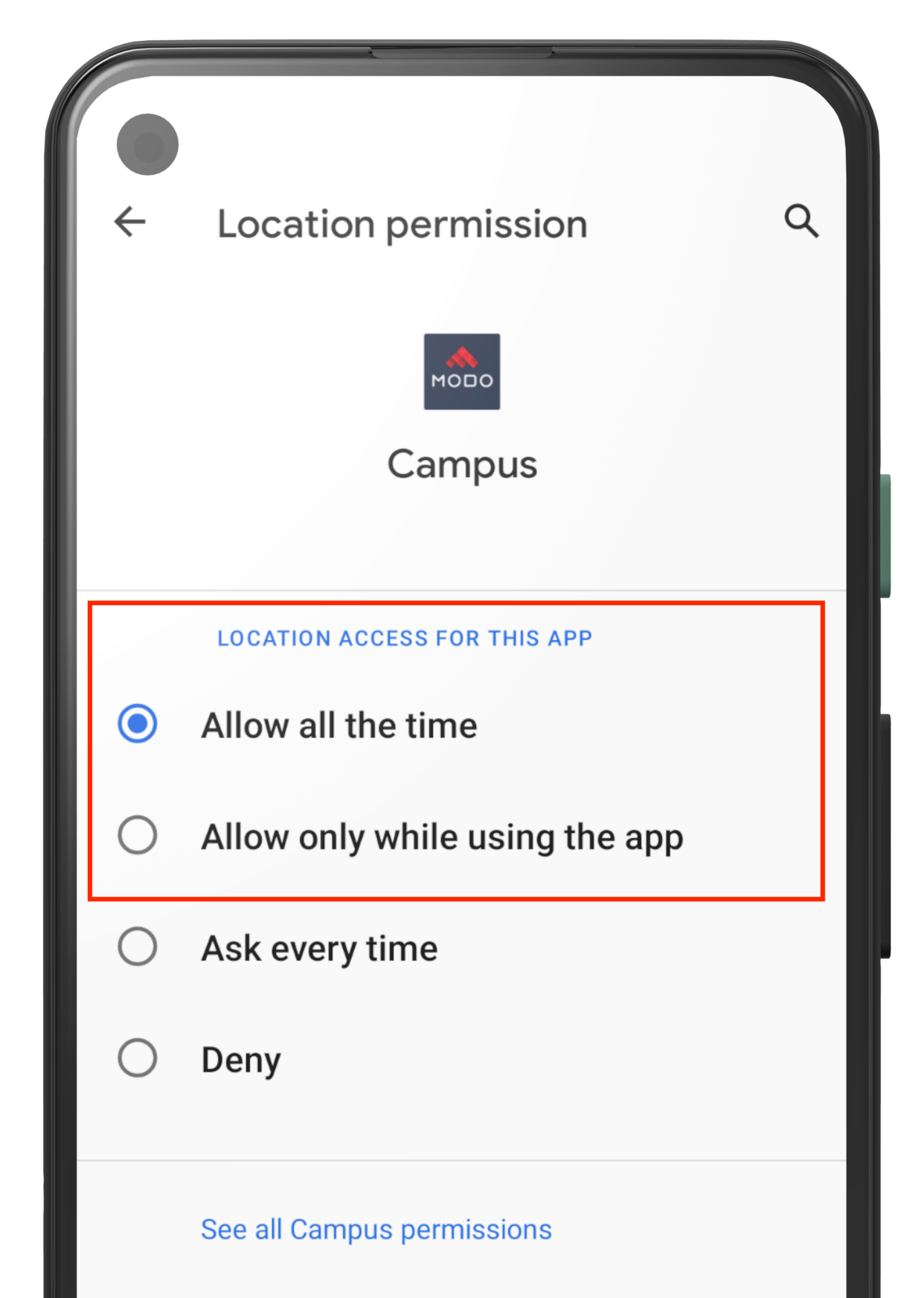Use of Android Background Location Services
This app accesses device location data to enable some features, even when the app is closed or not in use:
- Displaying notifications relevant to your current location
- Enabling you to unlock a door with your phone
If you do not wish to allow the app to access this information while the app is closed or not in use, follow the instructions below to update your app's location permissions.
What data is accessed?
In all cases where location information is accessed while the app is closed or not in use, the app uses either the device's geographic coordinates (latitude and longitude) or its proximity to a specific Bluetooth beacon to determine if something should happen in the app.
For example, if you enter a geofence that has been associated with a notification, you may receive that notification.
How is this data used?
In all cases, location information or Bluetooth beacon proximity is solely used to determine if that action should occur. That information is never used for any other purpose, nor is it retained beyond its use.
How do I update app location permissions?
Follow these steps on your Android device to update the app's location permissions. Instructions may vary for your device's specific manufacturer and Android OS version:
- From the home screen, open the Settings app.
- Find your app's location settings. This may either be in the "Location" section of the Settings app (newer Android versions) or within the "Permissions" section of the app's settings (older Android versions).
- Depending on the Android version, you may see different options. If given the option, the "Always" selection enables location services to be used while the app is closed or not in use; "Allow only while using the app" will restrict these permissions to only allow location information to be accessed while the app is open and being used.
You can see an example of these permissions on Android 11 in the screenshot below.