FAQ
How can I make a payment online?
You can pay online in Self Service by going to the Student Center and click on "Make A Payment." From there, you will need to log in using your Engage username and password in order to get into the payment system. You can then make your payment by clicking on "Pay" in the lower right-hand corner of your Account Activity/Payment History page.
What kind of payments can I make online?
Self Service has been updated to accept the following payment types:
Credit
Debit
ACH Transfer (use this option if you wish to pay by check online)
My credit card payment didn't go through online. What should I do?
A credit card payment may be declined for a number of reasons. First, be sure that you have included all of the information needed and that everything you have typed in is free of typos. All of the information that is put into the fields must match the card exactly in order for the payment to go through.
When the declined payment is not due to a typo, you may need to contact your bank or credit card provider depending on the type of error you see. Below are the most common errors and their codes:
1778: Authorization Declined - Call your bank or credit card provider. This code may mean you have a daily limit on how much you charge or that you are over your credit card limit.
1772: Verbal Authorization Required - Call your bank to advise them of the type and amount of your transaction.
1725: Card Expired - Your credit card may be expired or you typed your expiration date incorrectly.
1768: Pick up card and contact issuer - Contact your credit card provider immediately. There has been an error with your card.
If you see an error that is different from the four above, contact your Student Accounts office.
When the declined payment is not due to a typo, you may need to contact your bank or credit card provider depending on the type of error you see. Below are the most common errors and their codes:
1778: Authorization Declined - Call your bank or credit card provider. This code may mean you have a daily limit on how much you charge or that you are over your credit card limit.
1772: Verbal Authorization Required - Call your bank to advise them of the type and amount of your transaction.
1725: Card Expired - Your credit card may be expired or you typed your expiration date incorrectly.
1768: Pick up card and contact issuer - Contact your credit card provider immediately. There has been an error with your card.
If you see an error that is different from the four above, contact your Student Accounts office.
Self Service says that I have a $0.00 balance due for the next semester. Do I still have to clear with Student Accounts?
Every student must clear with the Student Accounts office for each semester. Self Service may indicate a $0.00 balance due before the next semester starts but this amount may or may not be accurate for each student. In order to be officially enrolled for the next semester to access classes and schedules, you must visit or contact your Student Accounts office to discuss your specific clearance requirements.
How do I get a refund check? Does it go to the student or the parent?
Credit balances that remain on an enrolled student’s account after all tuition and fee charges have been paid in full will be refunded on a per semester basis. All students will receive information about BankMobile Disbursements, a technology solution, powered by BMTX, Inc. Students must select a refund preference in order to receive a refund.
Here's what you need to do:
1. Login to engage.berkeleycollege.edu Click on the Self-Service icon, then under Finances click on the BankMobile Login icon
2. Simply select how you'd like to receive your money. For more information, visit this link: https://bankmobiledisbursements.com/refundchoicessso/.
If the credit balance is a result of a FFELP PLUS loan, a refund check will be made payable to whomever was designated at the time the PLUS loan was awarded by the Financial Aid Office. Refunds to parents will be mailed to the parent’s home address.If the credit balance is a result of a FFELP PLUS loan, the refund check will be made payable to whomever was designated at the time the PLUS loan was awarded by the Financial Aid Office. Refunds to parents will be mailed to the parent’s home address.
Here's what you need to do:
1. Login to engage.berkeleycollege.edu Click on the Self-Service icon, then under Finances click on the BankMobile Login icon
2. Simply select how you'd like to receive your money. For more information, visit this link: https://bankmobiledisbursements.com/refundchoicessso/.
If the credit balance is a result of a FFELP PLUS loan, a refund check will be made payable to whomever was designated at the time the PLUS loan was awarded by the Financial Aid Office. Refunds to parents will be mailed to the parent’s home address.If the credit balance is a result of a FFELP PLUS loan, the refund check will be made payable to whomever was designated at the time the PLUS loan was awarded by the Financial Aid Office. Refunds to parents will be mailed to the parent’s home address.
When can I expect my refund to come in?
Refund processing involves a number of departments and the Student Accounts office cannot give an exact date of when the entire process will be completed.
The speed in which refunds are processed is first dependent upon the accuracy of the information students provide to the Financial Aid office. Therefore, it is essential that any required documents and information be submitted to the appropriate office because any delay on the Financial Aid side may impact the rest of the refund process.
Before contacting the Student Accounts office about your refund, please check Account Inquiry to see if your financial aid and charges have been applied to your account.
Why am I being charged a Technology Fee?
The Technology Fee is a general Berkeley College fee charged to all students, regardless of whether they are attending full time or part time, on campus or online. The funds from the fee are used for central computing facilities, which support and benefit all students at all locations of the College.
I am not going to be attending graduation. Do I still have to pay the Graduation Fee?
Yes, the Graduation Fee is charged to all students, whether they intend to participate in the graduation ceremony or not. It is used for the processing of your diploma and not for the actual event.